WithSecure Policy Manager升級步驟-Windows版本
一、 適用對象:已安裝F-Secure Policy Manager 15,欲升級至WithSecure Policy Manager 16。
二、 適用產品版本:F-Secure Policy Manager 15.xx。
三、 F-Secure Policy Manager Windows版升級方式:(包含升級Console與Server)
-
下載新版WithSecure Policy Manager Windows版本,下載比目前使用版本還要新的安裝程式。
下載位址:https://www.withsecure.com/en/support/product-support/business-suite/policy-manager#download。
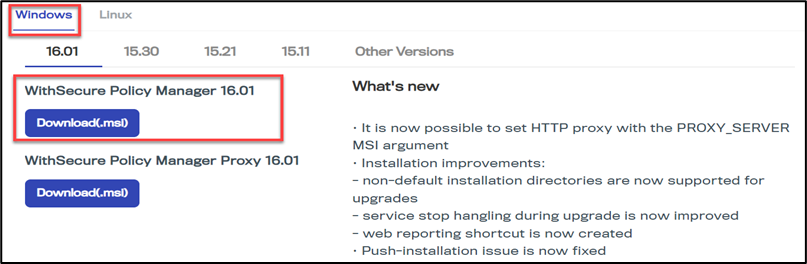
註:勿下載WithSecure Policy Manager Proxy,此為分流Policy Manager負載的代理伺服器。 -
在安裝舊版Policy Manager的電腦,執行下載的程式「wspm-windows-msi-16.xx.xxxxx.msi」。
-
程式會自動升級並套用原有設定,期間需要對舊有資料庫進行調整,出現資料庫維護頁面,點擊左上方的「開始維護」,待完成後點擊右下方的「關閉」,之後點擊「下一步」、「完成」即完成整個WithSecure Policy Manager升級。
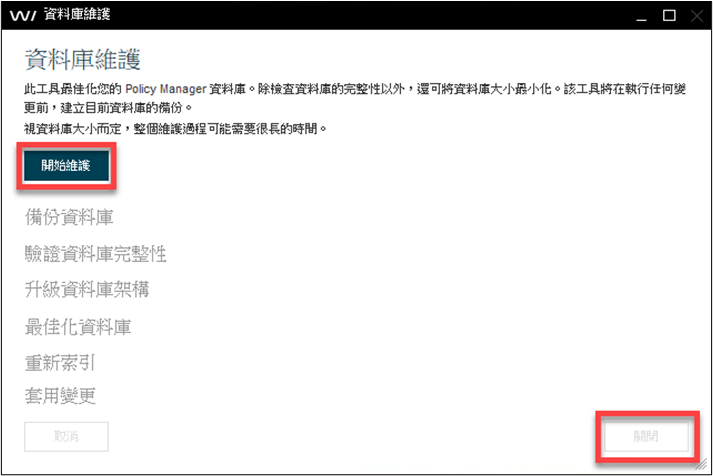
註:資料庫維護時會自動將舊有資料庫進行備份,以日期+時間方式命名的ZIP檔案,位址:「C:\ProgramData\WithSecure\NS\Policy Manager\Policy Manager Server\data\backup」目錄。
其他相關問題,歡迎聯繫科益客服中心,我們會儘快為您服務。
客服專線:(02)2585-8725;客服信箱:service@techez.com.tw
